How It Works
How it works - 8 easy steps
-
1
-
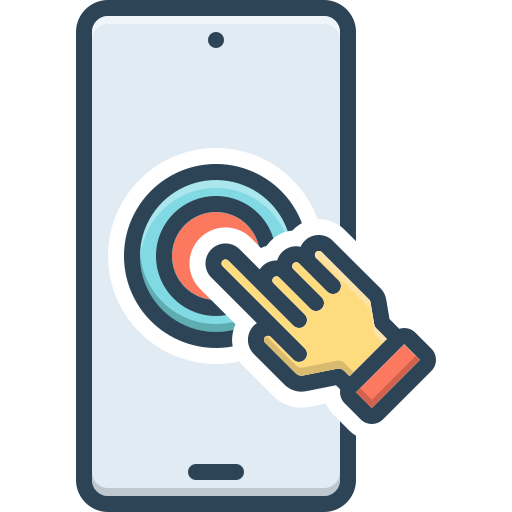
Launch the App
Open the app and select whether you're setting it up as a parent or a child.
2
-
Sign In or Create an Account
3 days free trialIf you have an existing account, sign in. If not, create a new account. Remember, both parent and child devices must use the same account.

3
-
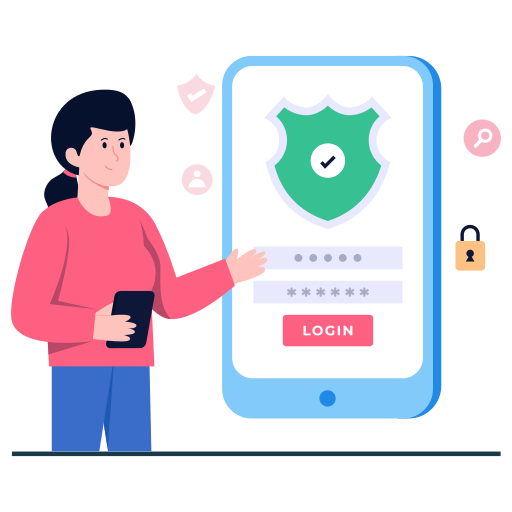
Parent Device Setup
If you selected "Parent," you'll be directed to the parent's home screen after logging in.
4
-
Child Device Setup
If you selected "Child," you'll need to grant necessary permissions for the app to function properly.

5
-

Allow Permissions
On the child's device, review and accept the required permissions to enable full app functionality.
6
-
Access Home Screen
Once permissions are granted, you'll see the child's home screen.

7
-

Setup Complete
Congratulations! The NannyHere Parental Control App is now set up and ready to use on both parent and child devices.
8

