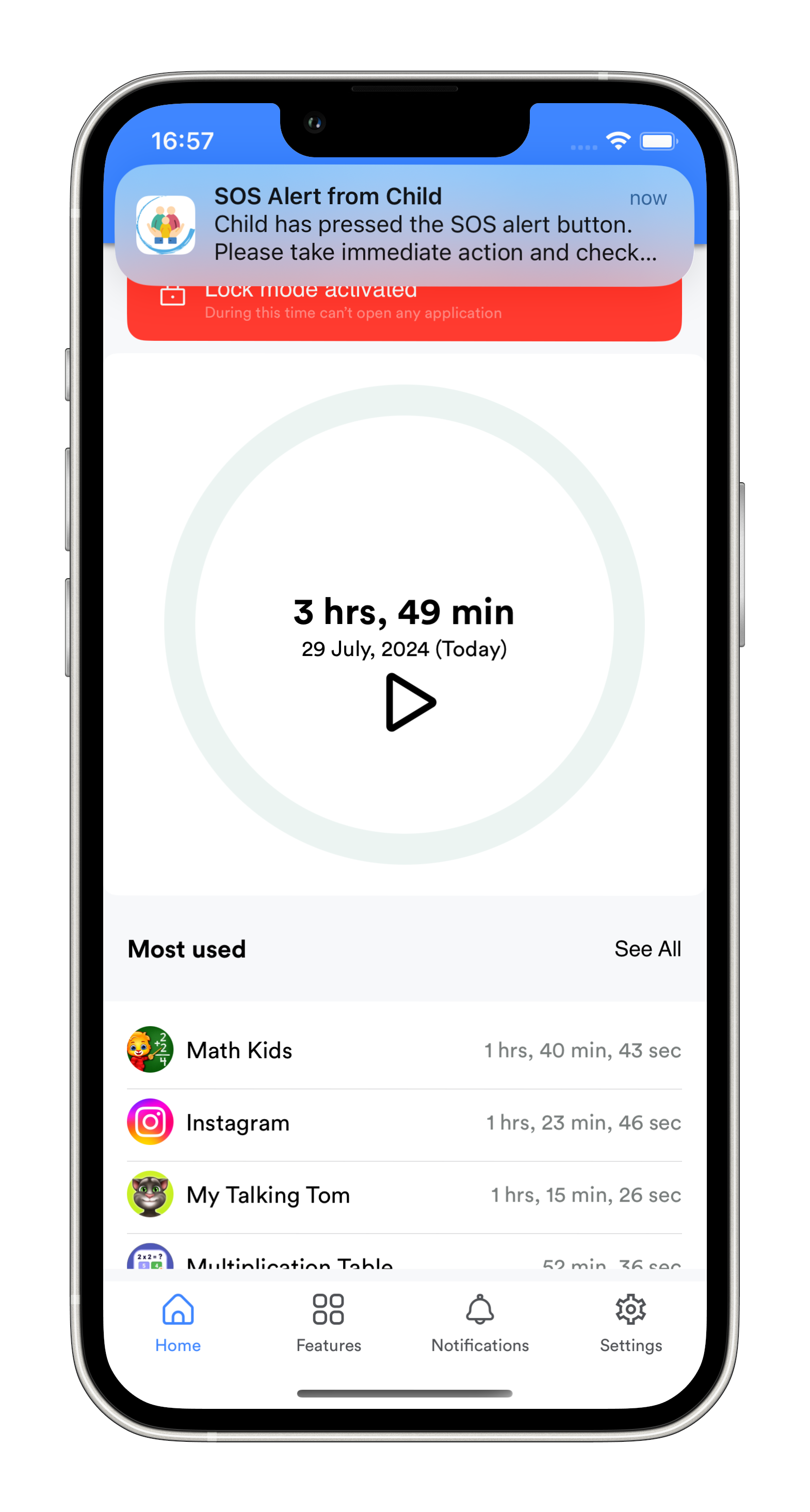Features
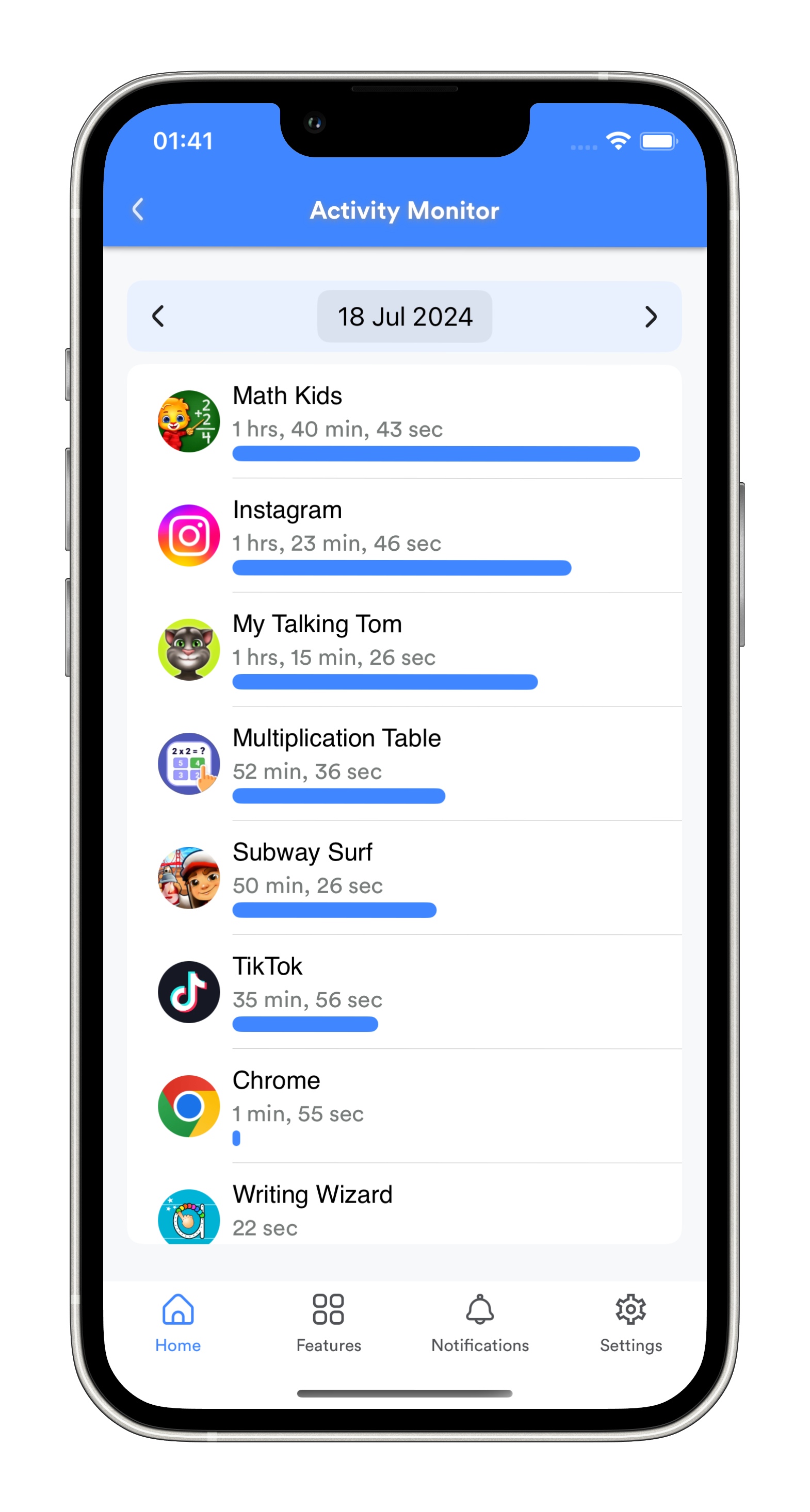
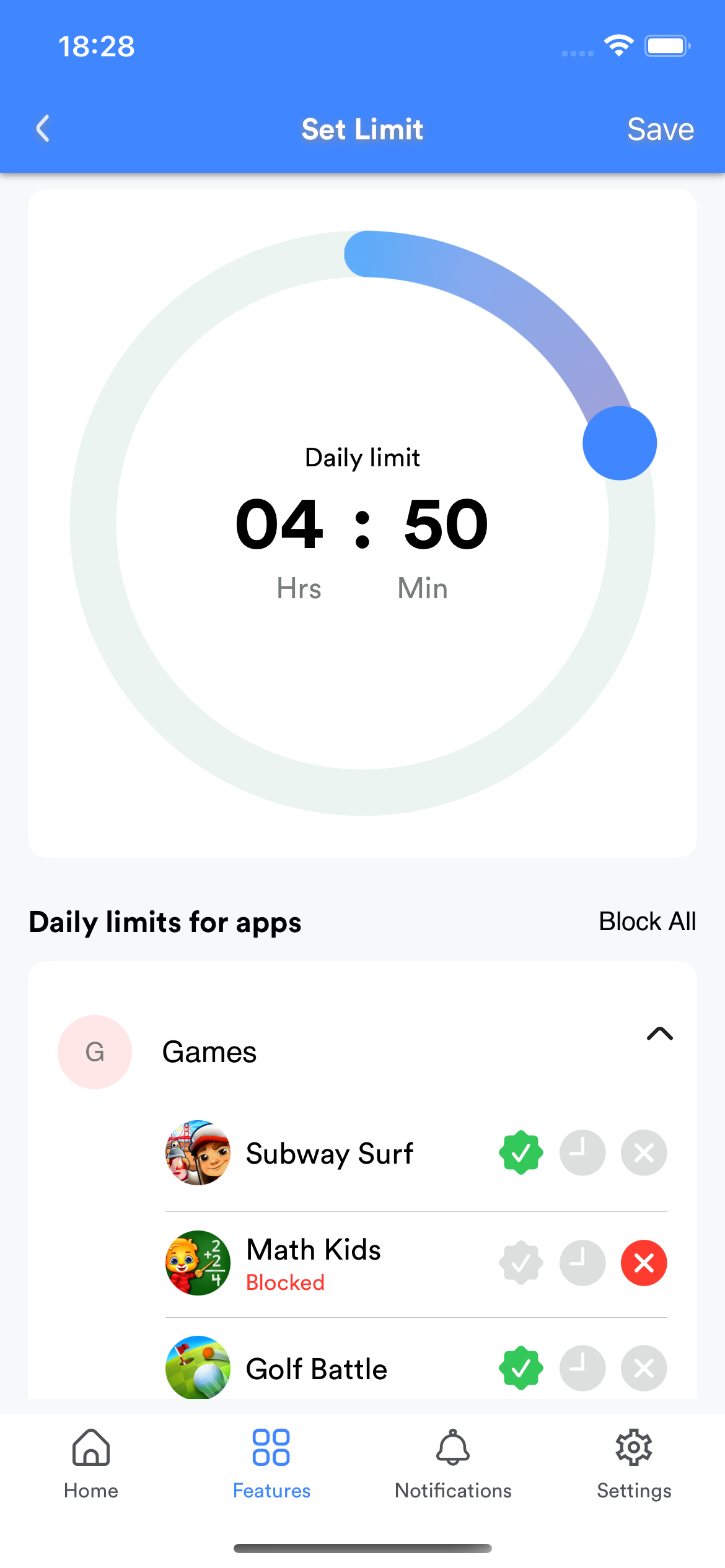
Monitor App Usage
Gain insights into your child's digital habits by tracking which apps they use and for how long. Easily identify potentially problematic patterns in app usage.

Set Daily Time Limits
Promote healthy screen time habits by setting customizable daily limits on overall device usage. Help your child balance digital activities with other important tasks.
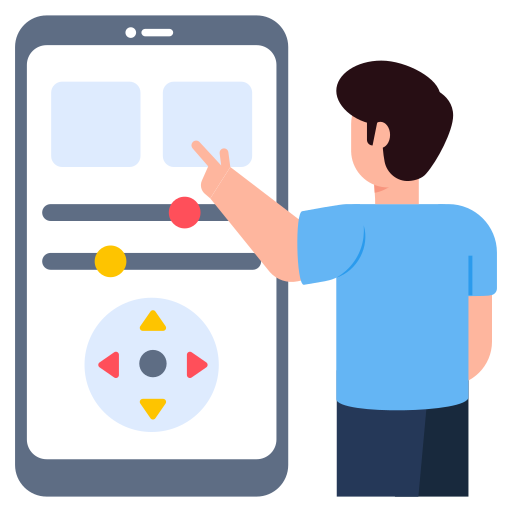
Individual App Control
Fine-tune your child's app access by setting specific time limits or temporarily blocking individual apps. Ensure they're using age-appropriate content.
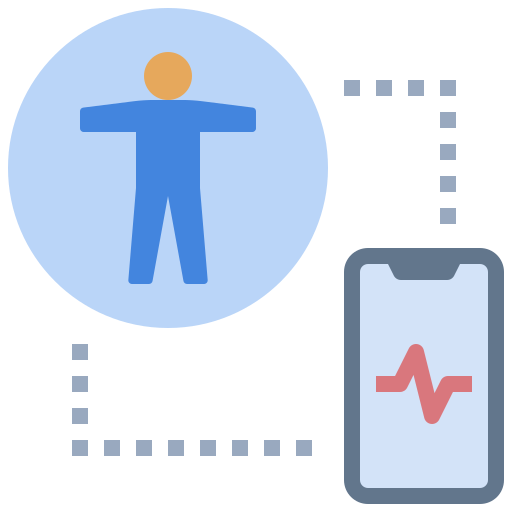
Real-time Activity
Access an easy-to-read dashboard showing your child's current app usage and remaining time. Make informed decisions about screen time management.
Telescope Mode
Gain a clear view of your child's online activities with Telescope Mode. Capture remote screenshots of their phone in real-time, helping you stay informed about their digital interactions and ensuring their safety.
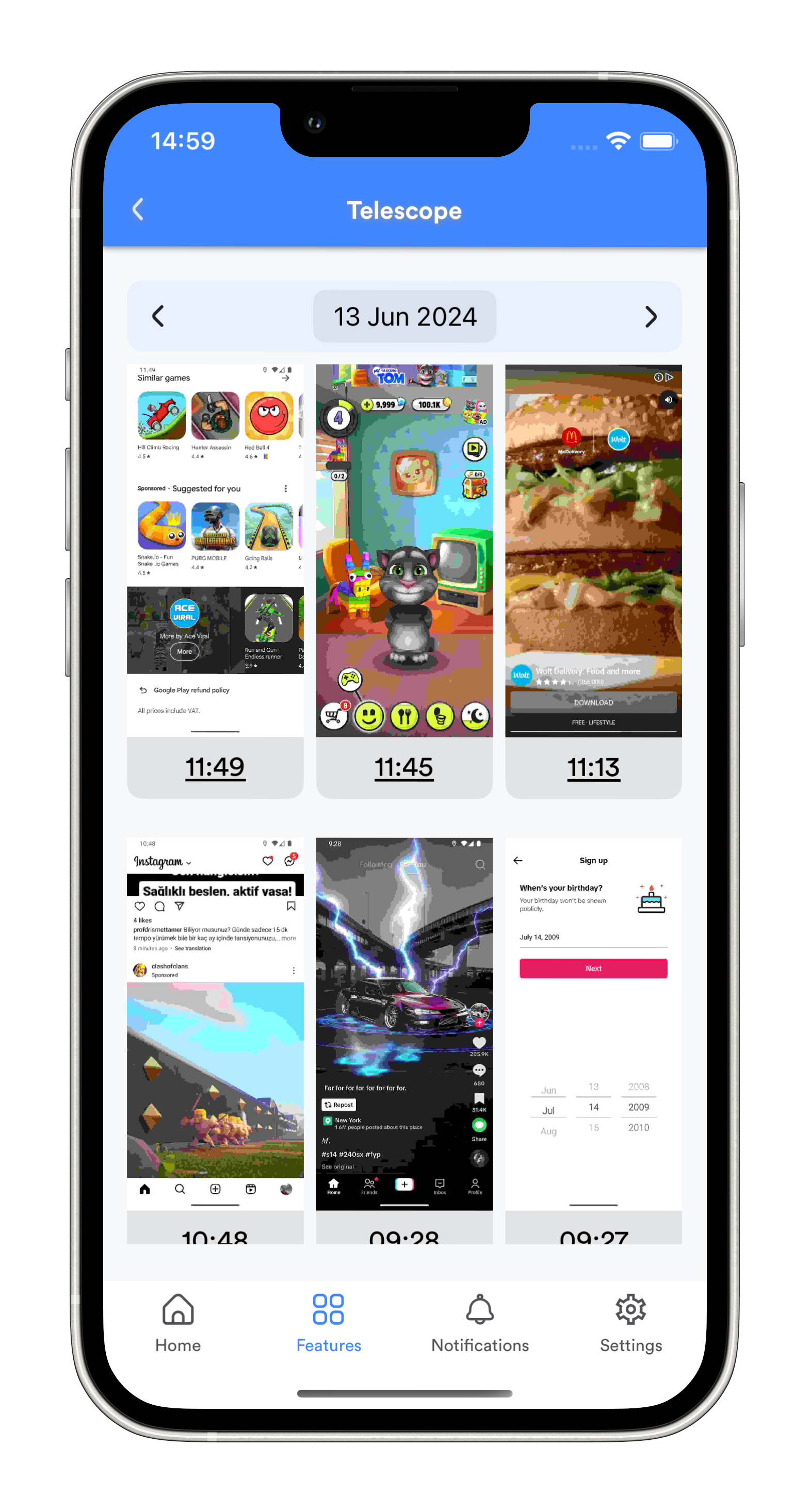
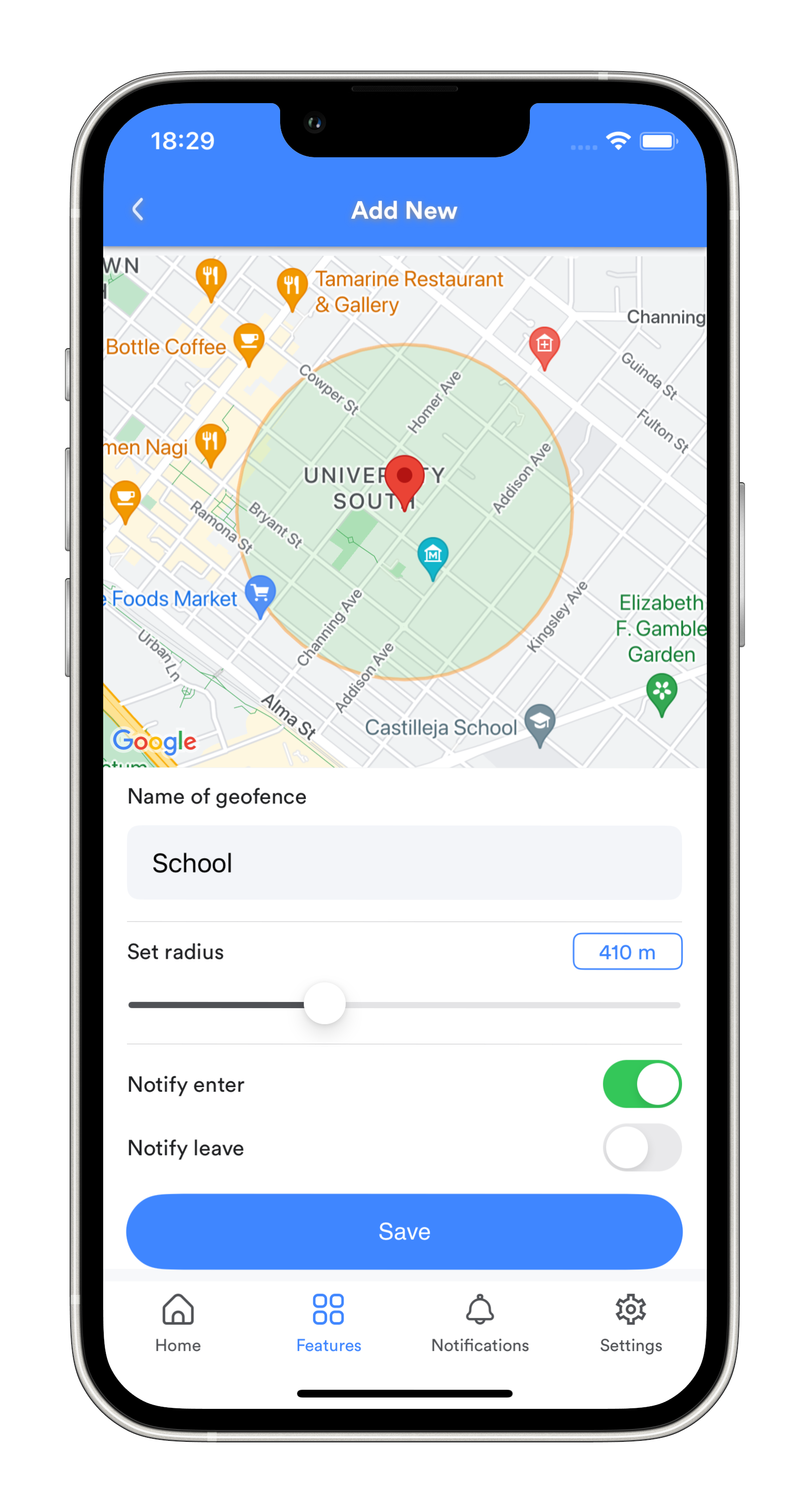
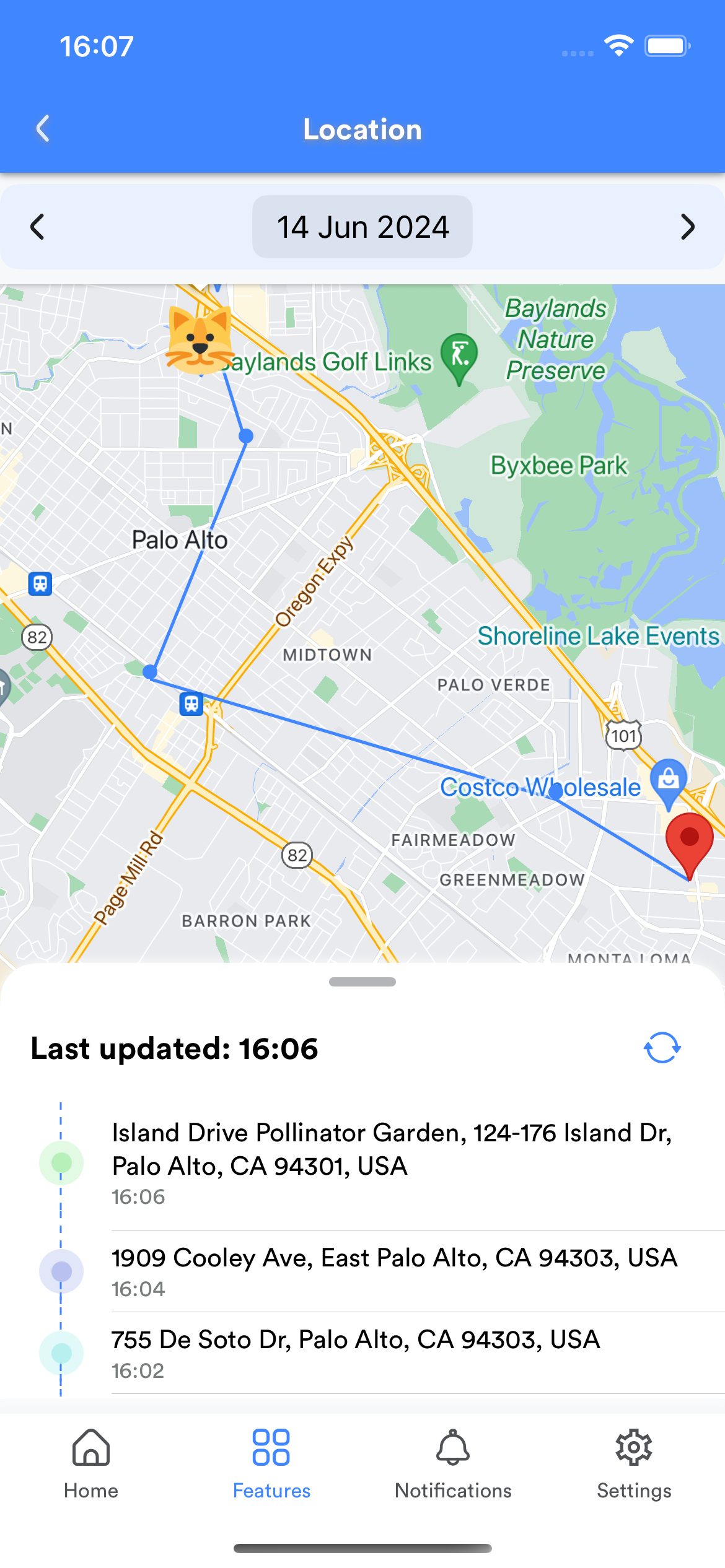
Geofencing and Location Tracking
Keep your child safe with advanced Geofencing and Location Tracking features. Set virtual boundaries and receive instant alerts when they cross them. Easily track their daily movements and ensure they're always in safe zones.
Customizable Web Protection
NannyHere's advanced web filtering tools give you complete control over your child's online browsing, ensuring a safe and age-appropriate internet experience.
-
Comprehensive Web History
Monitor all websites visited, giving you insight into your child's online activities and interests.
-
Smart Content Filtering
Automatically block access to inappropriate or harmful websites based on customizable categories.
-
Custom Website Management
Easily set specific sites as allowed, blocked, or requiring parental notification, tailoring online access to your family's needs.
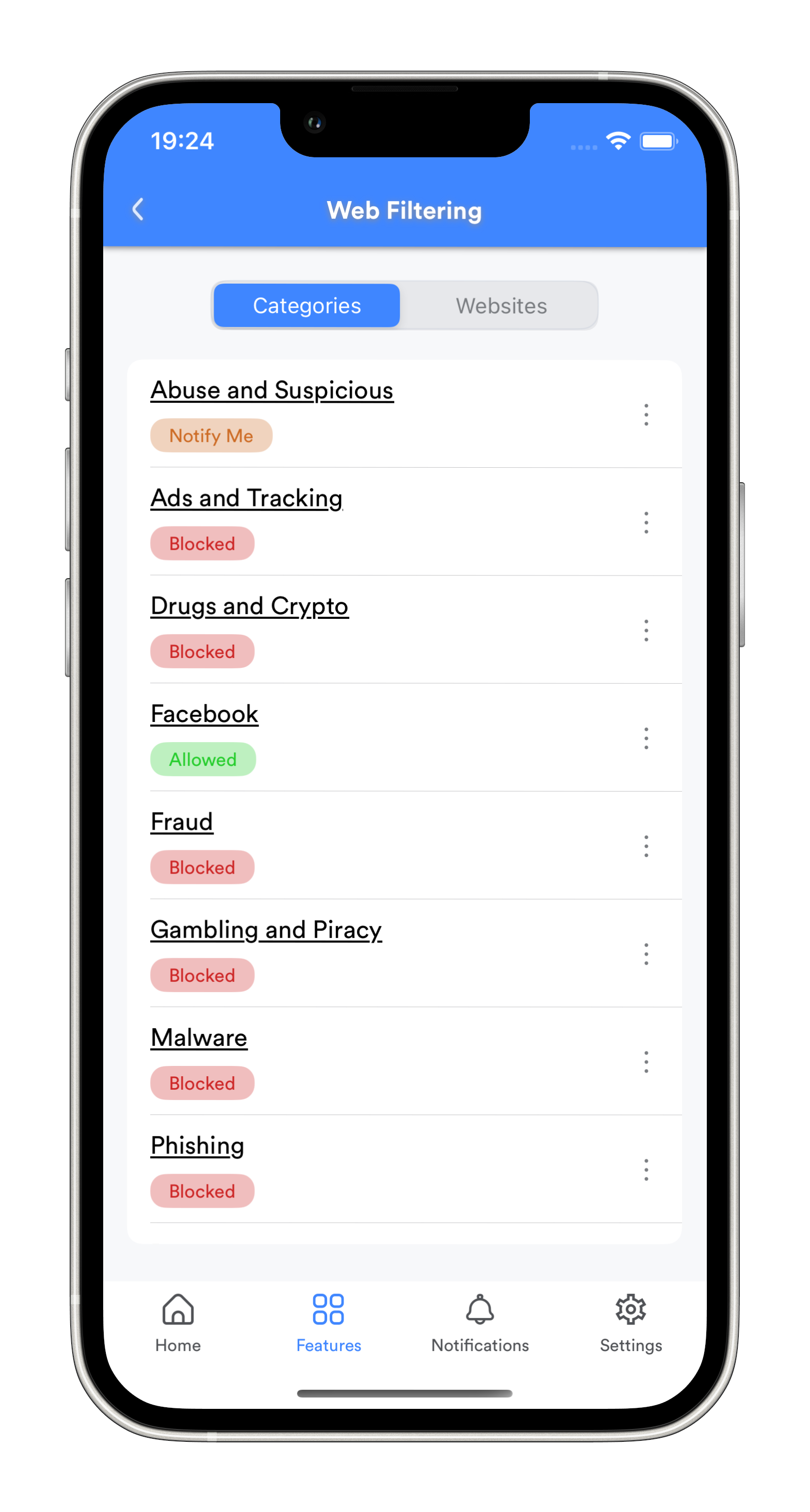
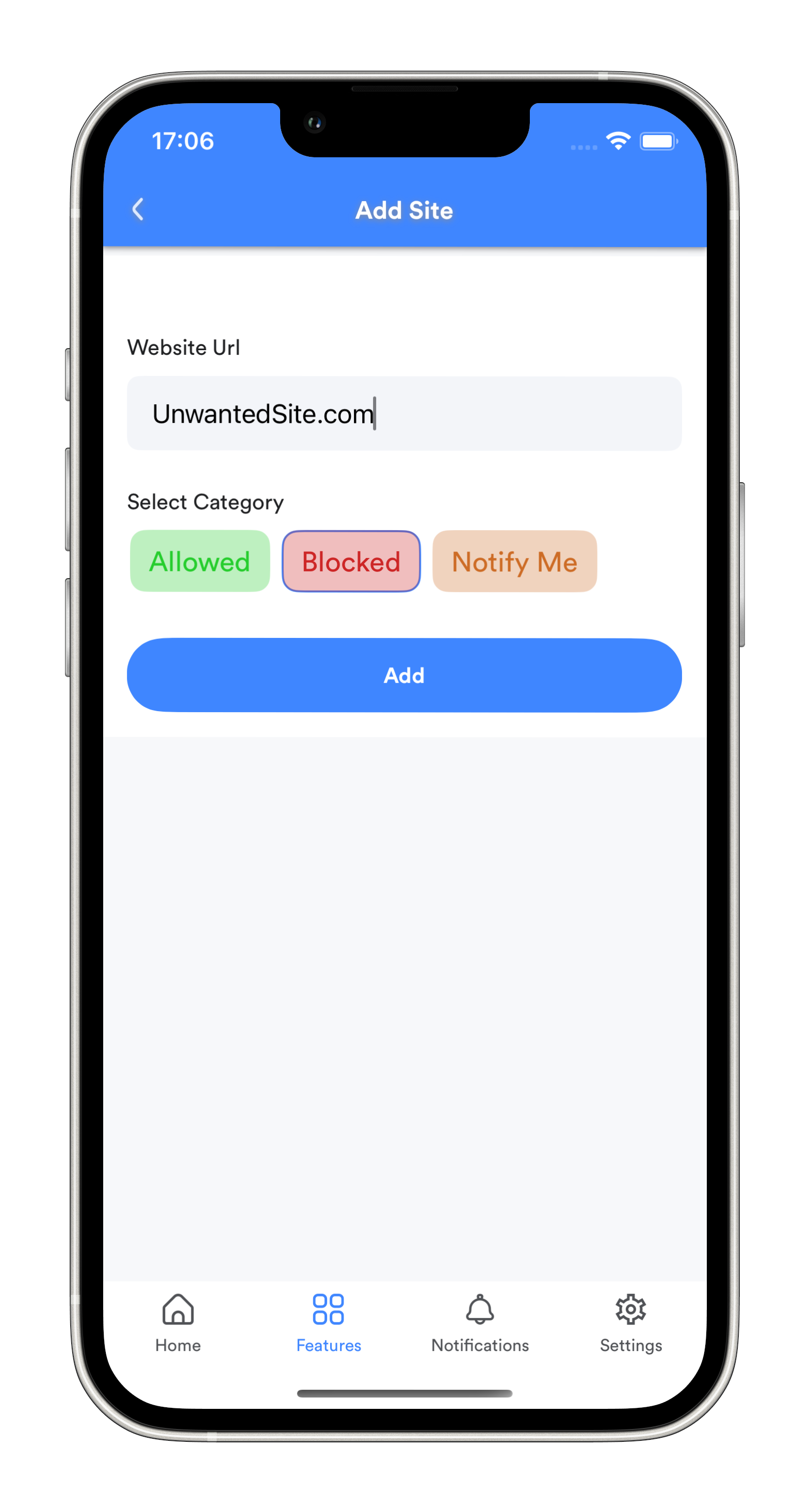
Youtube Viewing Insights
Keep track of your child's YouTube activity by monitoring their viewing history. Ensure they're watching age-appropriate content and gain valuable insights into their interests and online behavior.
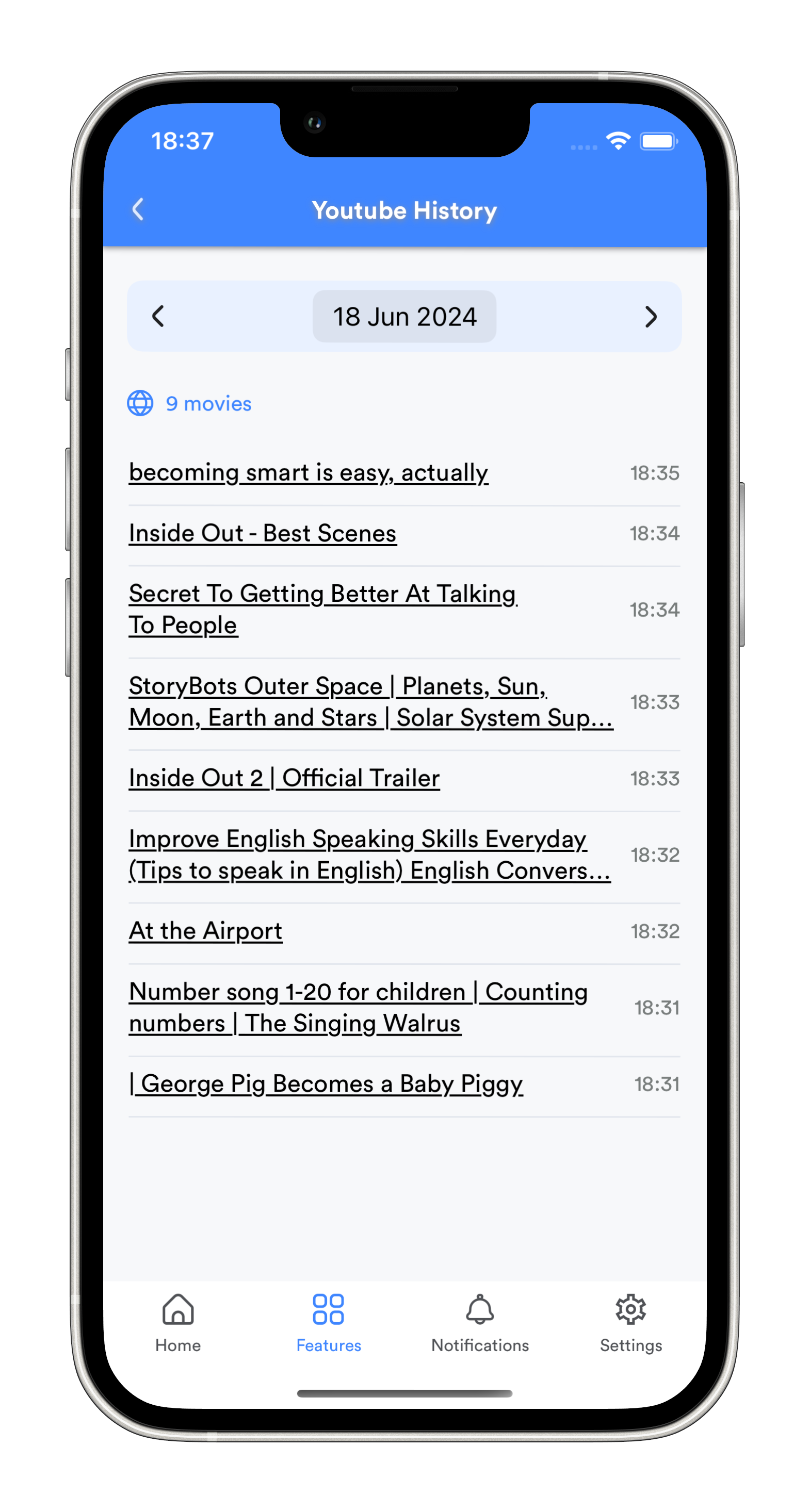
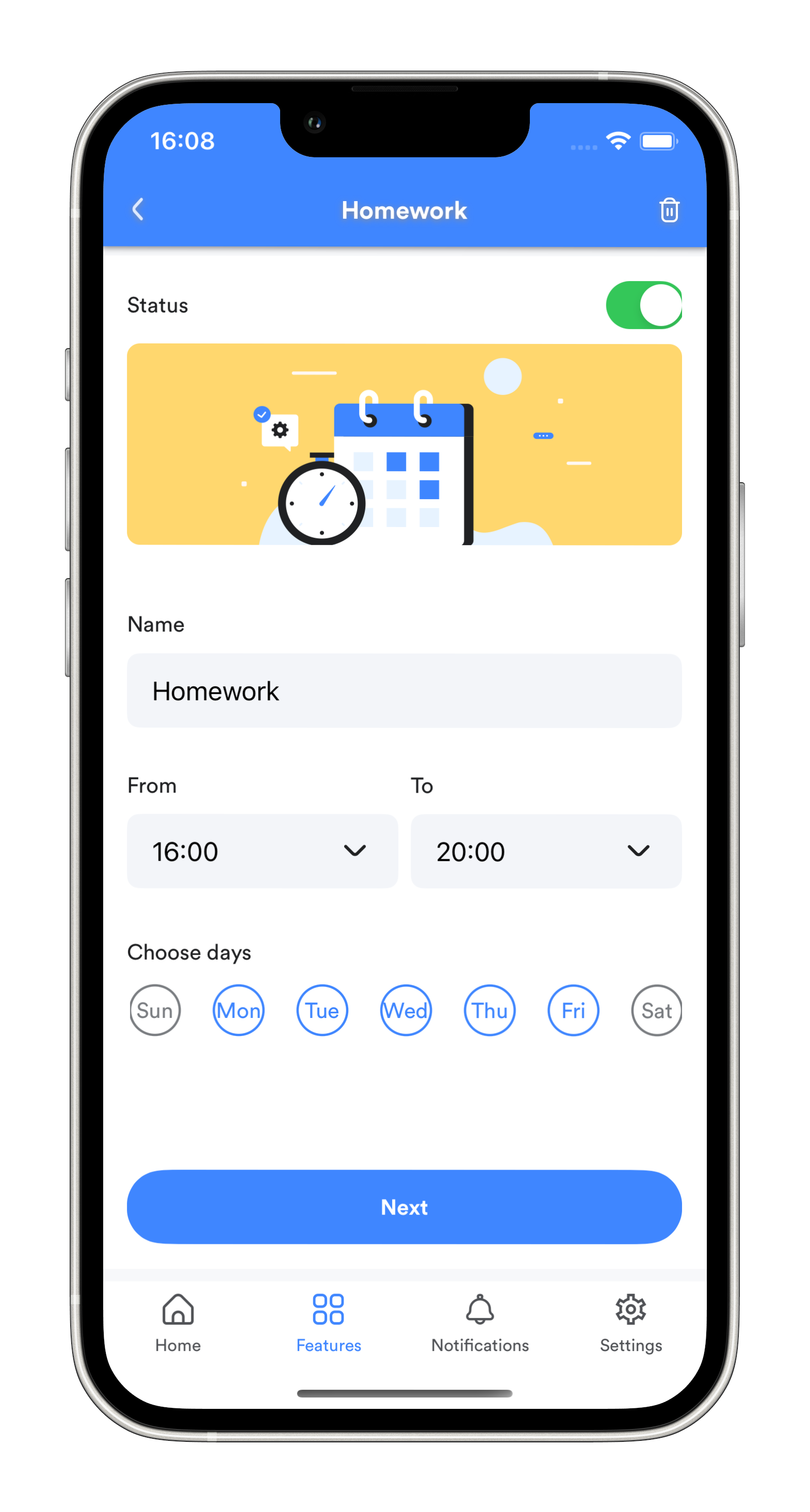
Smart Schedule
Design custom schedules like "Homework Time" with ease. Set specific time slots, choose days of the week, and select which apps are accessible during scheduled periods. Ensure your child stays focused while still having access to necessary learning tools.
Instant SOS Alert
Empower your child with a quick way to call for help in emergencies. With just one tap, they can send an SOS alert, instantly notifying you via email and app notifications. Stay connected and responsive to your child's safety needs, no matter where you are.